3D Printing
3D PRINTERS
The Fralin Biomedical Research Institute 3D Printing Lab is a self-service facility located in room 1002 of 4 Riverside Circle. The printers are available to all faculty, staff, and researchers on a first-come, first-serve basis.
[Image Source: Ultimaker]
Supplies
The print lab has a wide color selection of PLA filament and PVA water-soluble support material available to users.
Printers
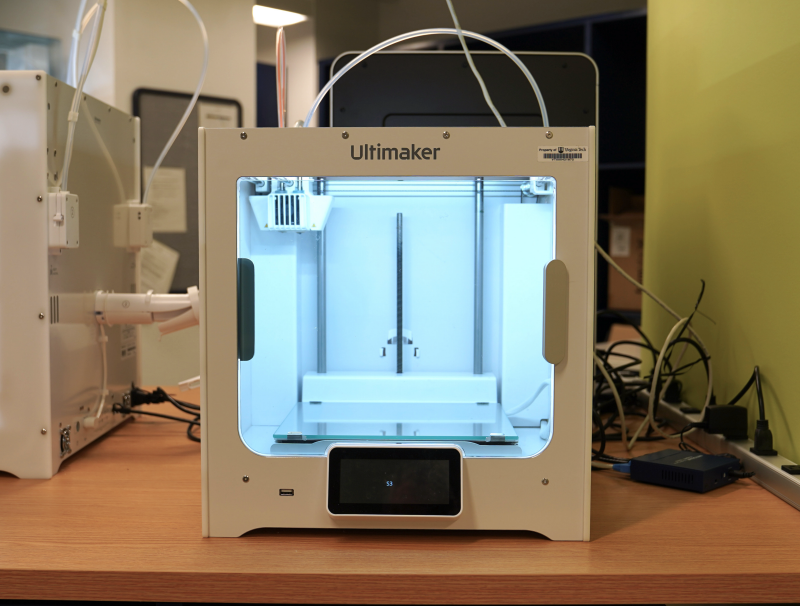
- Build Volume: 9” x 7.4” x 7.9”
- Internal camera for remote monitoring
- Compatible with PLA, Tough PLA, ABS, PC, CPE, CPE+, Nylon, PP, TPU 95A, PVA
- Dual-extrusion print head with swappable print cores
- Heated build plate
- Prepare print settings with Ultimaker Cura software
- Connect and load prints over Wi-Fi or printer USB port
- User manual

- Large build volume: 13” x 9.5” x 11.8”
- Internal camera for remote monitoring
- Compatible with PLA, Tough PLA, ABS, PC, CPE, CPE+, Nylon, PP, TPU 95A, PVA, and composites
- Dual-extrusion print head with swappable print cores
- Heated build plate
- Prepare print settings with Ultimaker Cura software
- Connect and load prints over Wi-Fi or printer USB port
- User manual
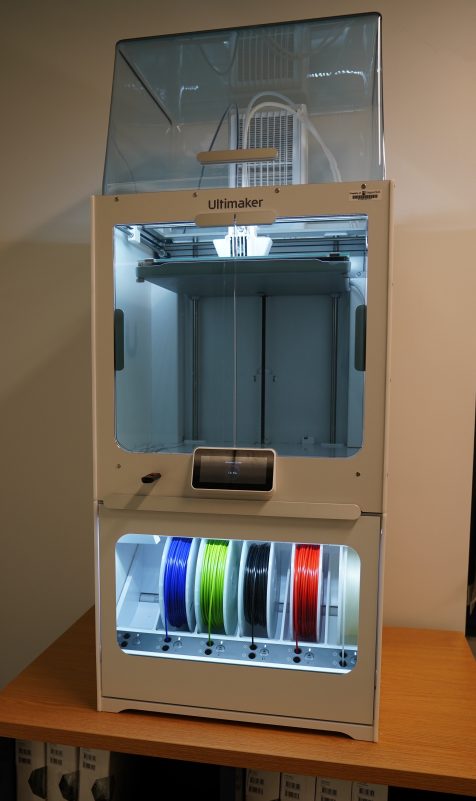
- Large build volume: 13” x 9.5” x 11.8”
- Internal camera for remote monitoring
- Compatible with PLA, Tough PLA, ABS, PC, CPE, CPE+, Nylon, PP, TPU 95A, PVA, and composites
- Dual-extrusion print head with swappable print cores
- Heated build plate
- Prepare print settings with Ultimaker Cura software
- Connect and load prints over Wi-Fi or printer USB port
- HEPA filtration
- Material station with six filament spool capacity
- Operates at <40% RH
- User manual

- Low Force Stereolithography Resin based printer
- Useful links
- Form 3 information
- Form 3 specs
- Prepare print specifications with Preform software
- Preform software
- User manual

- Projector - 1080x1920 HD
- Native Pixels - 2 Million Unique Pixels
- Build Area - 57x32x120
- XY Res. 30 μm
- Z-Layer Resolution 5 μm to 500 μm
- Wavelength(LED) nm365/385/405
- Ideal Printing applications: The exceptional resolution is suitable for encapsulated chips and molds for PDMS requiring features as small as 60μm
- User manual
The 3D Printing Lab is a self-service facility. Email Tom Wertalik (wertalik@vtc.vt.edu) to schedule your time.
- Indicate which printer you'll be using.
- Schedule only the time you need.
- If your plans change, please remove or update your scheduled time.
Please respect the lab and other users by observing lab policies
Print Lab Policies
- Promptly remove completed prints from the printer.
- Optimize print settings to minimize filament usage.
- Remove, bag, and properly store filament once you’re finished printing.
- Users should provide their own filament for large print jobs.
- Users of the CadWorks 3D microfluidics system need to provide their resin.
- Start a conversation with the Help Desk (help.vtc.vt.edu) to report any problems to the facility manager.
How do I download Ultimaker Cura Software?
https://ultimaker.com/software/ultimaker-cura
What do the different lights on the print cores mean?
- Blue: idle state (print core is safe to remove)
- Blinking orange: heating up or cooling down
- Solid orange: hot
- White: print is active
What are the different print cores?
- Type AA: printing build materials and Ultimaker breakaway material
- Type BB: water-soluble support material (PVA)
What filaments can the Ultimaker S5 &S3 handle?
PLA, Tough PLA, Nylon, ABS, CPE, CPE+, Polycarbonate, TPU 95A, Polypropylene, PVA, and Breakaway
How do I load the filament?
https://support.ultimaker.com/hc/en-us/articles/360011427140
How do I change the material and/or the print core?
Any questions regarding the Material Station can be found at this link:
https://support.ultimaker.com/hc/en-us/sections/360003474400-Ultimaker-S5-Material-Station
What is the Air Manager?
https://support.ultimaker.com/hc/en-us/articles/360011548140-What-is-the-Air-Manager-
Which filament should I use?
https://support.ultimaker.com/hc/en-us/articles/360011940320-Which-Ultimaker-material-should-I-use-
What are the S5 material and print core compatibilities?
https://support.ultimaker.com/hc/en-us/articles/360011543699-Ultimaker-S5-Material-compatibility
Use the following links to search for free 3D files (.stl files) to print or modify using 3D design software:
The NIH 3D Print Exchange provides models in formats that are readily compatible with 3D printers, and offers a unique set of tools to create and share 3D-printable models related to biomedical science.
A large archive of various 3D files available for download.
Medical images that can be combined and converted to printable objects.
FBRI 3D print shared Google Drive
Share files with your colleagues at Fralin Biomedical Research Institute.


